Practice Labs Sign-up
You must sign up/reserve a lab time slot in order to participate in a Practice Lab session, a Referral Lab session, or a Topics in Nursing Lab session. You will use the “CIL Online” website to sign up/reserve your lab session time slots.
To sign-up for a lab session, please read these sign-up instructions for the CIL Online first.
After reading the instructions, please use the link at the bottom of this page to proceed to the CIL Online sign-up website and make your reservation(s).
Please use a recent version of the Chrome or Firefox browser when interacting with the CIL Online system. Internet Explorer may not provide full functionality.
Log into the system using your pirateID and passphrase.
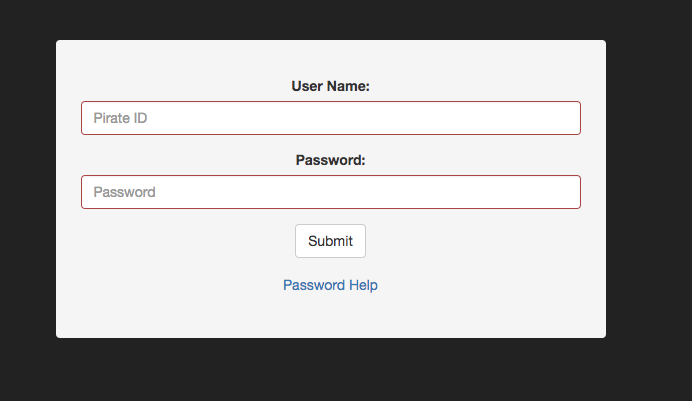
Navigate to the lab session calendar using the register button on the home page or the reservations link on the top navigation bar.
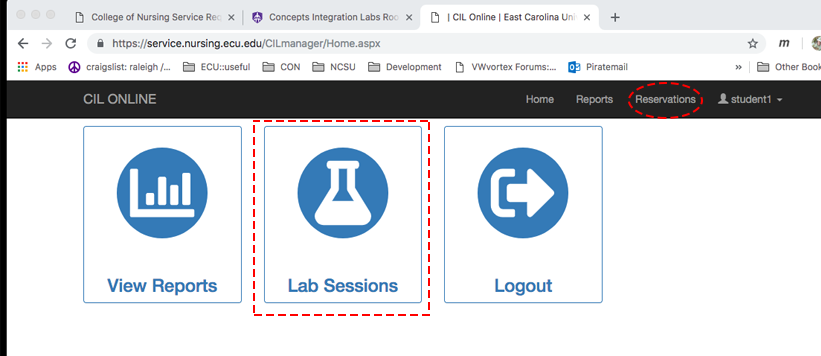
Lab sessions from the past are greyed out, open lab sessions are green, and full sessions are red. Click on a green session to register.
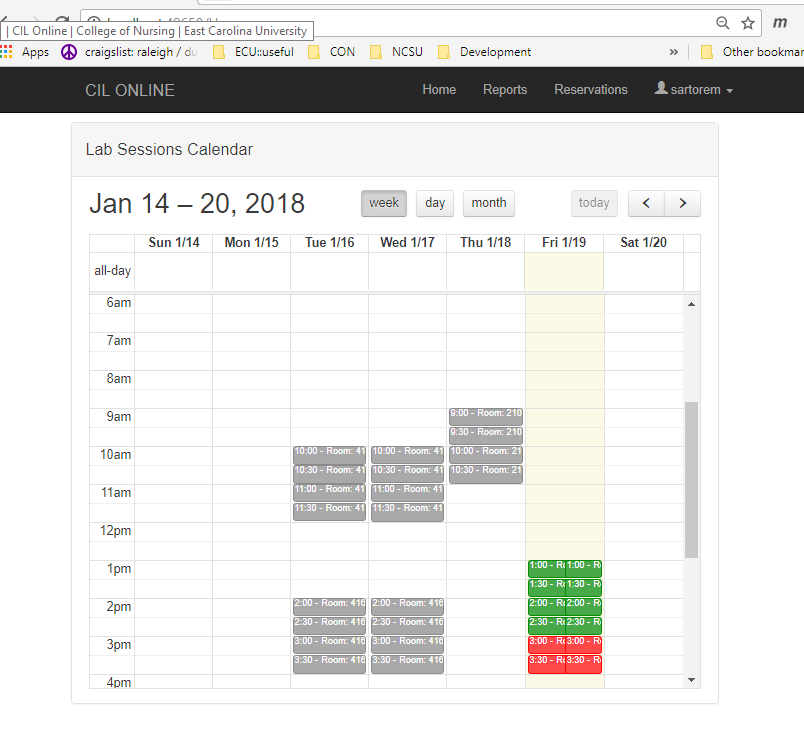
Details for the lab session are at the top of the reservation form. Ensure that they match what you expect to see.
Select the reason, course, and concepts for your session. Multiple concepts may be chosen. The time you spend in the lab will be divided equally over the concepts for reporting purposes. Click the reserve button to register for the session.
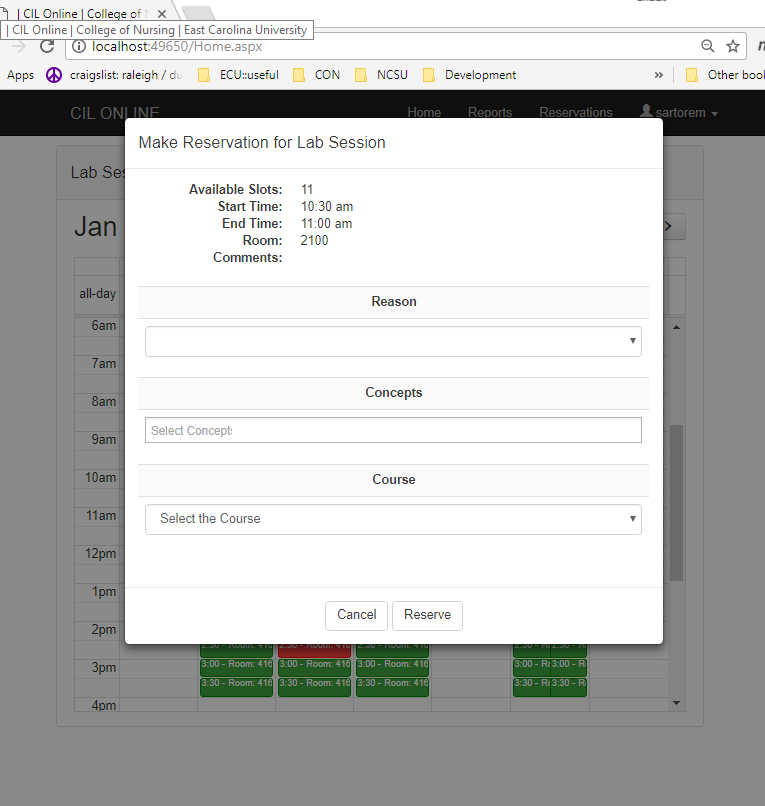
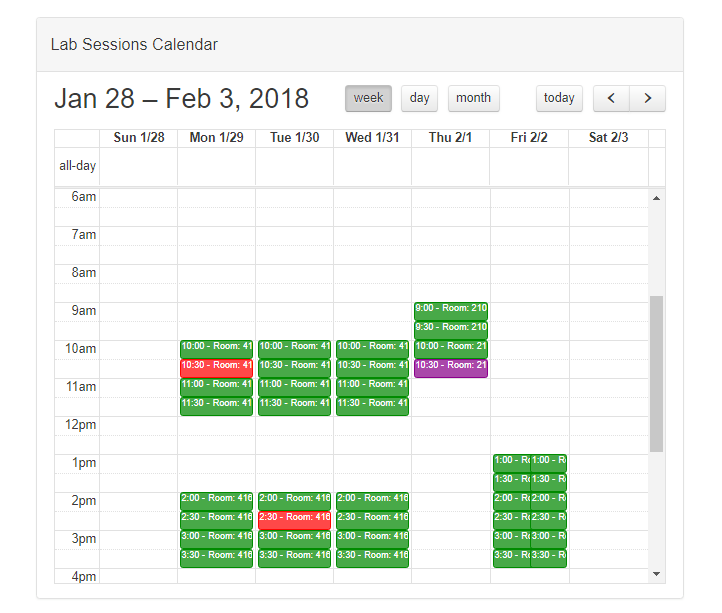
Clicking a lab session that you have reserved opens your reservation details. You can not change your reservation, but you can delete it using the red Delete Reservation button. Delete your reservation and create a new one if you need to make changes.
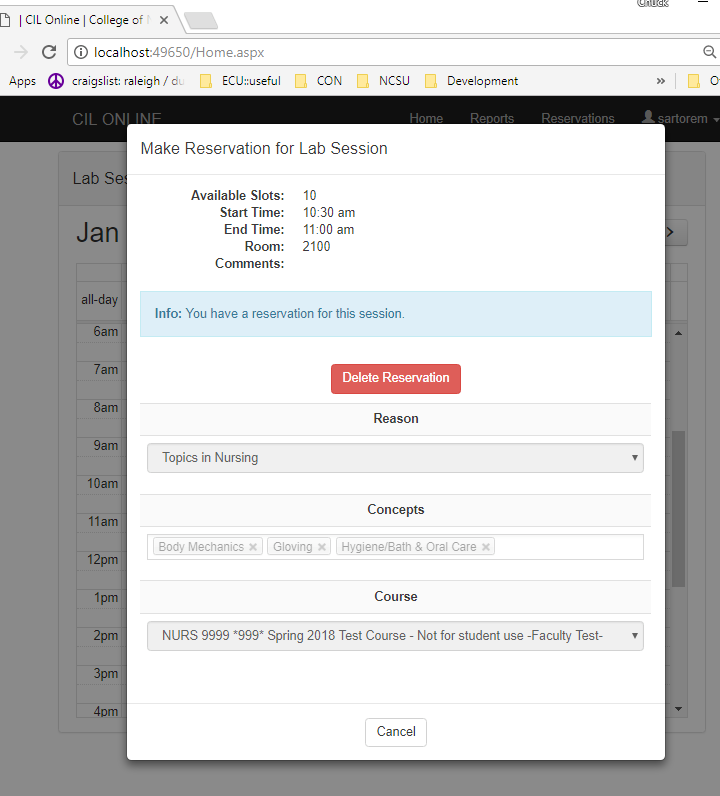
To view the total time you have logged for each concept during a semester use the usage history button on the home page or the reports link on the top navigation.
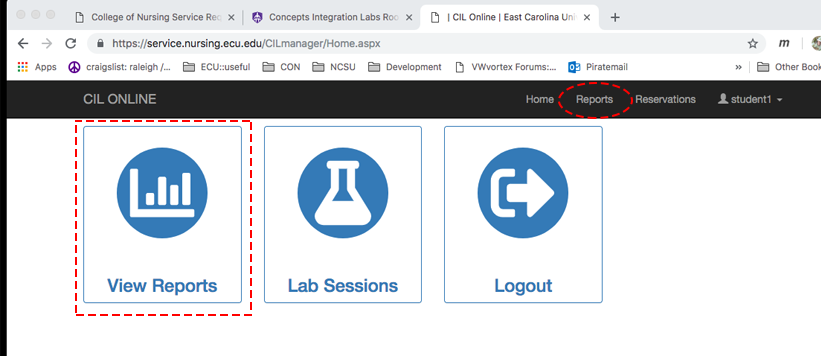
Bookmark this link for CIL Online